The study, which was based on online survey responses from 3,349 U.S. adult consumers, reports that 31 million customers would feel safe enough to begin banking online and another 39 million online users would increase their online banking activity if their banks offered free identity protection software. Further, while only 6 percent of survey respondents have been victims of identity theft or fraud, 41 percent -- which translates to more than 88 million U.S. online banking customers -- would change banks or reduce their online service usage if their individual institution was compromised by a data breach, the study says, making identity protection a significant competitive differentiator.
In addition to consumer demand, regulatory mandates and an increasingly hostile landscape are spurring banks' growing attention to online security, according to John DeSantis, CEO, president and executive chairman, TriCipher. As a result, "Institutions are enforcing stronger protection solutions," he says.
San Francisco-based Wells Fargo ($482 billion in assets), for example, uses a multilayered, proactive Internet security strategy, according to Michele Scott, VP, Wells Fargo Online. "This approach relies on in-house expertise and the market's best-of-breed solutions," she explains. "We view education, comprehensive risk management and technology as the keys for fighting fraud," Scott continues, noting that the bank's Web site features a Fraud Information Center (www.wellsfargo.com/privacy_security/fraud) that teaches consumers how to recognize tactics used to steal personal information and necessary steps to help protect their accounts. The bank also offers account-activity e-mail alerts.
A Free Ride
Consumers are willing to take extra steps to protect their identities, but they do not want to pay extra for these services. "Many view this as a service they should get automatically," explains Stephen Knighten, statistical analyst, Javelin. "They are willing to take extra steps, but not at an expense."
According to the study, 62 percent of online banking users would download and use identity protection software if their banks provided it for free. Consumers are interested in second-factor solutions, including biometrics (33 percent), one-time password tokens (20 percent) and peripheral device recognition solutions (15 percent). "The key to these solutions' success," says Knighten, "is that they must be convenient."
Wells Fargo keeps "security measures as simple and convenient as possible for our customers," says the bank's Scott. "Much of the new security technology that we introduced last year is transparent to the customer. We take on the responsibility of protecting customer accounts rather than placing the burden on our consumers."
While banks must foot the bill for these security measures, they can recover their investments by cross-selling to the lucrative online banking segment, notes TriCipher's DeSantis. "Banks can target them with profitable lines of credit, mortgages and similar products," he says. "The key is to reinforce trust and loyalty of account holders. ... Unless you have their confidence, they will start to stray."
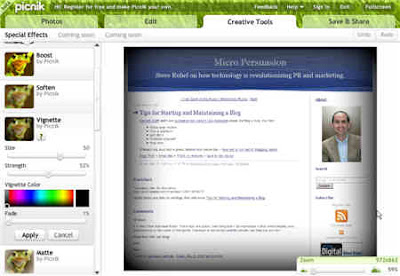 You can screen capture either the visible portion of the webpage or the entire webpage even if extends several folds. Very handy for saving snapshots of webpages (like an ebay paypment receipt) or for creating thumbnail images of your websites for MyBlogLog, Facebook or other services.
Picnik Firefox Add-on | Picnik.com
The Picnik Screen capture extension is Firefox only but here are some screen-capture options for IE. And some more Firefox extensions for taking screen capture of websites and HTML web pages.
You can screen capture either the visible portion of the webpage or the entire webpage even if extends several folds. Very handy for saving snapshots of webpages (like an ebay paypment receipt) or for creating thumbnail images of your websites for MyBlogLog, Facebook or other services.
Picnik Firefox Add-on | Picnik.com
The Picnik Screen capture extension is Firefox only but here are some screen-capture options for IE. And some more Firefox extensions for taking screen capture of websites and HTML web pages.
 This is a good time for site owners and bloggers as they do not have to invest in expensive web analytics software for tracking and analyzing visitors to their websites.
We now have tons of interesting options like Statcounter, Sitemeter, Google Analytics, FeedBurner or even MyBlogLog that will help you understand how visitors are discovering your site and how they are using it.
Abundance of choices can be overwhelming for must users so we'll help you compare and pick the best site statistics package for your website.
This is a good time for site owners and bloggers as they do not have to invest in expensive web analytics software for tracking and analyzing visitors to their websites.
We now have tons of interesting options like Statcounter, Sitemeter, Google Analytics, FeedBurner or even MyBlogLog that will help you understand how visitors are discovering your site and how they are using it.
Abundance of choices can be overwhelming for must users so we'll help you compare and pick the best site statistics package for your website.



 Prices starts at around $350 so if you have an spare monitor lying unused at home, this Intel based Windows XP machine could be a good option for you. Unfortunately, this is currently available only for the Chinese market.
Prices starts at around $350 so if you have an spare monitor lying unused at home, this Intel based Windows XP machine could be a good option for you. Unfortunately, this is currently available only for the Chinese market.

